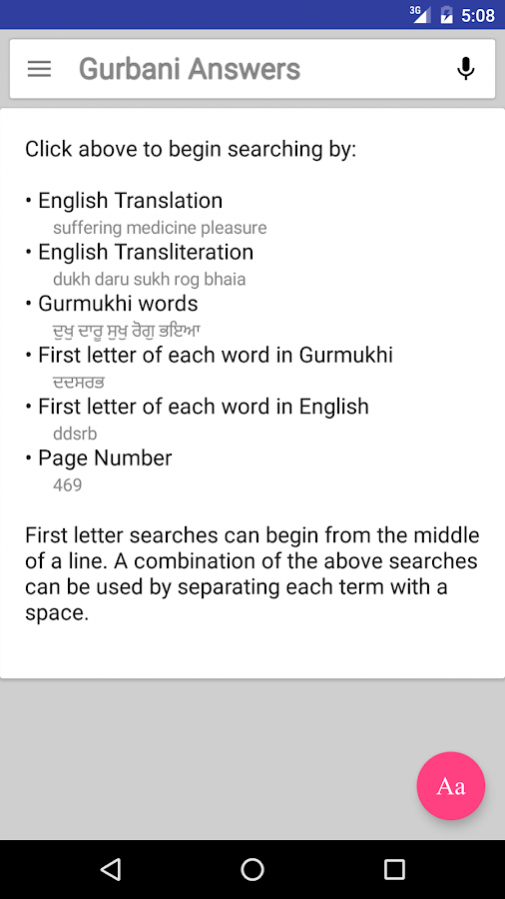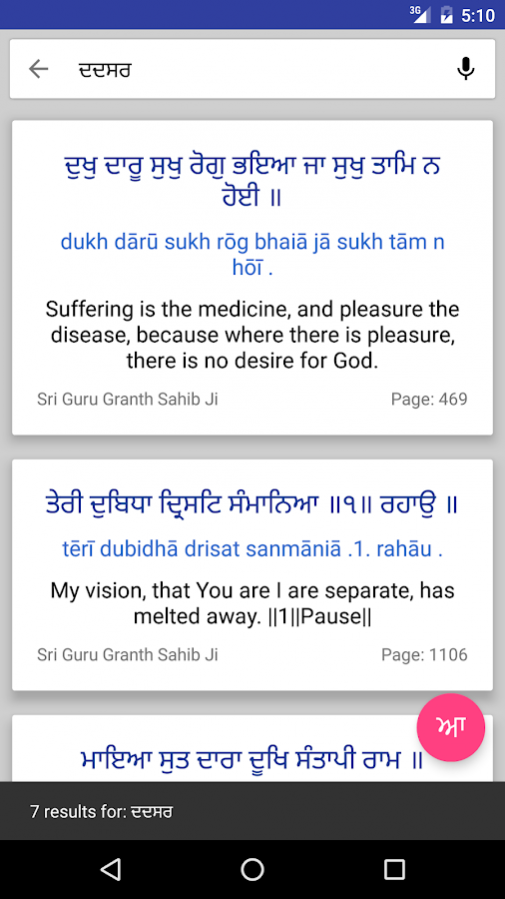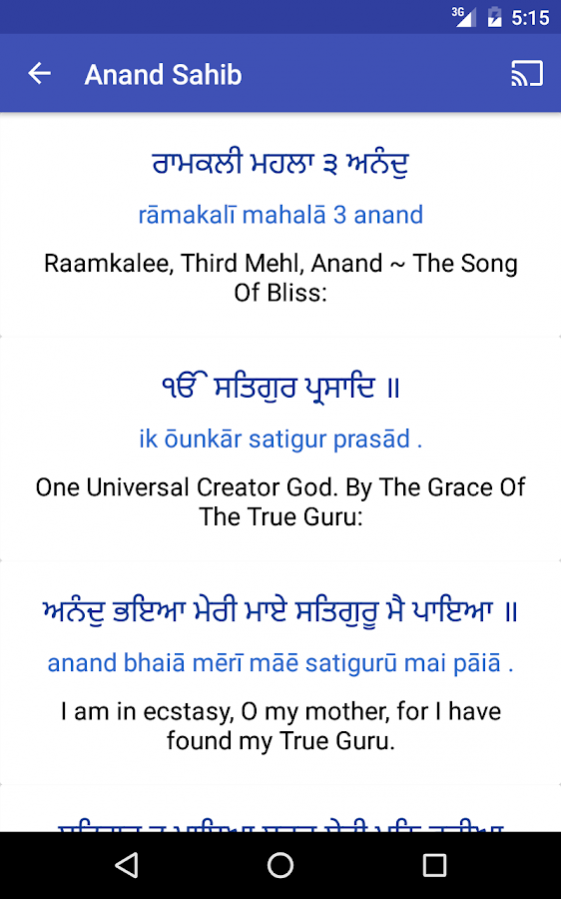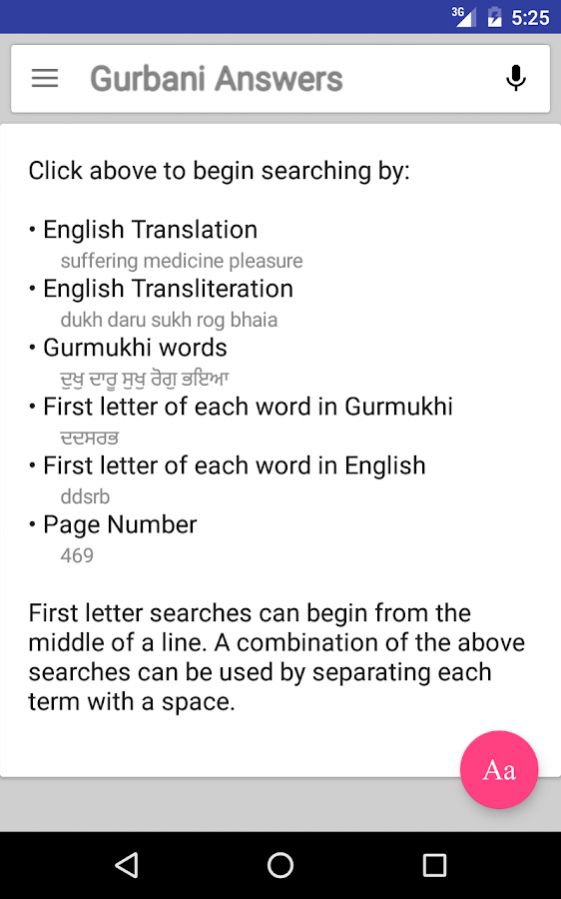Gurbani Answers 1.3
Free Version
Publisher Description
Find the answers you seek through Gurbani. Type in words or topics of interest and this app will efficiently sift through entire Sikh scriptures to find Bani that includes what you're looking for. Also contains a built in Gurmukhi keyboard for additional ways to search.*
Utilize Google Cast Remote Display to render Shabads directly to any Cast receiver, like a Chromecast.** Swipe forwards or backwards to quickly change between slides, or use the carousel to navigate between slides.
Scriptures included are from Sri Guru Granth Sahib Ji, Sri Dasam Granth Sahib Ji, Bhai Gurdas Vaaran, Kabit Savaiye Bhai Gurdas, Bhai Nand Lal Bani, and Amrit Kirtan.
A special thanks to the Sikher Project for the data that is used to power this app.
*Gurmukhi keyboard is only available for phones using a system font that can render Gurmukhi Unicode glyphs.
**Remote Display functionality is only supported for devices using Android 4.4 KitKat and up.
About Gurbani Answers
Gurbani Answers is a free app for Android published in the Reference Tools list of apps, part of Education.
The company that develops Gurbani Answers is Kee Korp. The latest version released by its developer is 1.3. This app was rated by 9 users of our site and has an average rating of 5.0.
To install Gurbani Answers on your Android device, just click the green Continue To App button above to start the installation process. The app is listed on our website since 2017-09-28 and was downloaded 357 times. We have already checked if the download link is safe, however for your own protection we recommend that you scan the downloaded app with your antivirus. Your antivirus may detect the Gurbani Answers as malware as malware if the download link to korp.kee.gurbanianswers is broken.
How to install Gurbani Answers on your Android device:
- Click on the Continue To App button on our website. This will redirect you to Google Play.
- Once the Gurbani Answers is shown in the Google Play listing of your Android device, you can start its download and installation. Tap on the Install button located below the search bar and to the right of the app icon.
- A pop-up window with the permissions required by Gurbani Answers will be shown. Click on Accept to continue the process.
- Gurbani Answers will be downloaded onto your device, displaying a progress. Once the download completes, the installation will start and you'll get a notification after the installation is finished.